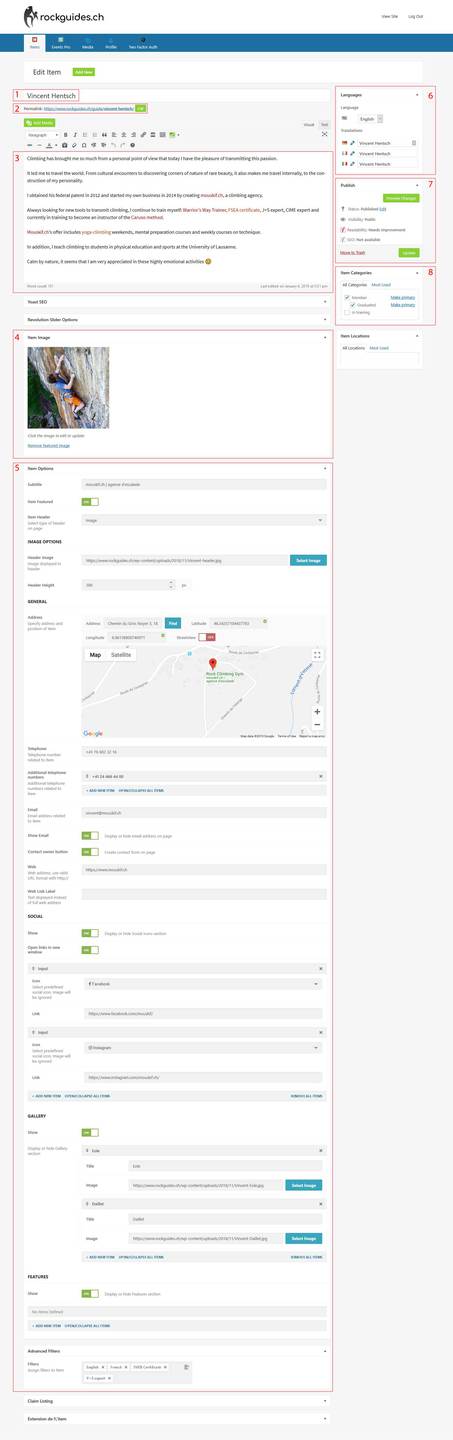To login, click on the [members zone] menu -> login
If it does not work, go to https://rockguides.ch/wp-login.php
To login, click on the [members zone] menu -> login
If it does not work, go to https://rockguides.ch/wp-login.php

Fill in your username (generaly “Firstname Lastname” or email) and password, when logged in, you’ll be redirected to your Item page.

Once logged in, you will have in the [members zone] the “Account” and “Logout” menu.
In the [members zone] you’ll find information for members.
To manage your Items (personal page), Events, Medias click on the [members zone] and on Account. This will open your dashboard.
In the dashboard, you have the options to :

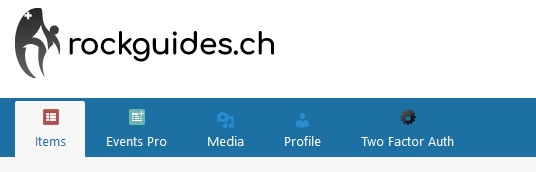
There is one individual page per language. To edit a page, click on your name.
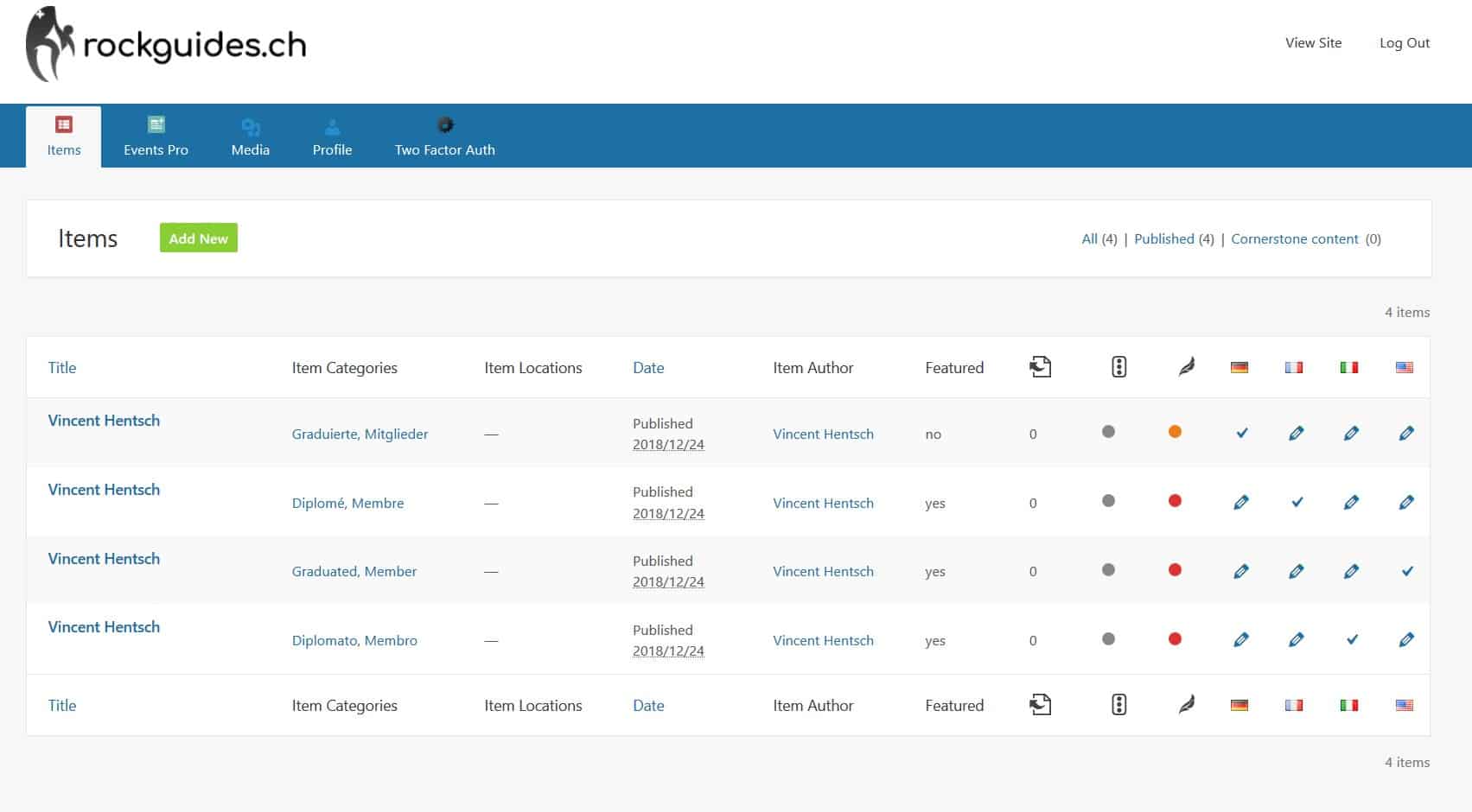
In red, things you should not edit… thanks !
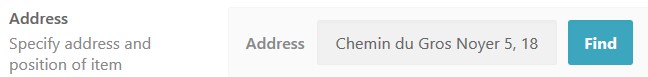
Don’t forget to update and to make the changes in all languages !!!